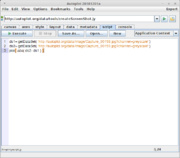developer.scripting
From autoplot.org
Purpose: We need a document describing commands available when scripting. This will cover commands available when no imports are used.
Audience: Scientists and software people wanting to use Autoplot for scripting.
Note: Some of the non-technical aspects of this page are being migrated to scripting.
See also scripting, http://autoplot.org/data/jyds, and http://autoplot.org/data/tools/. See also https://github.com/autoplot/dev, where many working scripts have been developed.
Here's the Javadoc for Autoplot codes: http://www-pw.physics.uiowa.edu/~jbf/autoplot/javadoc2018/
More scripts in the SVN repository: [1] (All scripts before and including areaSelect.py have been verified to work with current DOM).
1. Introduction to Scripting
Autoplot uses the popular language Python (actually Jython, which is Java-based) to provide scripting for various applications. For example, a script can load the data from two data sources and combine them to make a new dataset. Scripts can also be used to run Autoplot automatically, for example, to create a series of images called a pngwalk. Autoplot creates the scripting environment where the user's commands are executed, and adds useful commands to the environment. Also, Autoplot's data model, or data representation, is adapted so that arithmetic operators can be used directly on the data as if they were number arrays in IDL or Matlab. (But unlike IDL and Matlab, they carry with them descriptive metadata and physical units.)
For example, consider this script:
ds1= getDataSet( 'http://autoplot.org/data/image/Capture_00158.jpg?channel=greyscale' ) ds2= getDataSet( 'http://autoplot.org/data/image/Capture_00159.jpg?channel=greyscale' ) result= abs( ds2- ds1 )
It should be fairly clear what the script does: load in two grayscale views of images, and then assign the absolute difference to the variable result. This variable could then be plotted, for example, or we might look for the greatest difference.
Scripting is used in two contexts: the Data Source Context and the Application Context. In the "Data Source" context, the output of the script is expected to be named result or data, and this script variable is plotted in the canvas tab. In the "Application" context, Jython commands may be used to manipulate the content of the canvas. The command line argument "--script" allows scripts to be run in the application context, so that new applications can be created.
1.1. Script Editor
Autoplot provides a editor GUI for working with scripts. Selecting Options->Enable Feature->Script Panel will reveal a tab named "script" where scripts may be entered and executed. The editor provides simple completions for this environment. To see completions, enter TAB or ctrl-space. (Note TAB can use reset to the TAB character whitespace with a preference.)
Note the completions use a trick to work, and that is to refactor the script to an equivalent script which can be executed immediately. This works by reducing the script to just imports and constructor calls, and to a number of routines which are known to be quick. Of course this doesn't always work, but provides pretty good results. However, because of this, some parts of the code can not support completions, like callbacks from Java code (def boxSelected). It's also possible that a constructor call is very slow, which would hang completions, but this assumption has been effective. Last, there may be some side effects that occur as well, like GUIs created. The completions are getting more attention than before as many more people are using the editor, and this code is maturing.
1.2. Data Source Context
Here scripts can load in data and return a new dataset (or datasets). This is the "data source context" and these are files that can be used as if they were datasets. If the above script were saved in the file "http://www.autoplot.org/data/imageDiff.jyds," then http://www.autoplot.org/data/imageDiff.jyds?result would refer to this dataset. This allows scientists to publish operations done to data as well as data itself. Note these scripts are unaware of the Autoplot application, they can load and operate on data, but they cannot plot it. Commands available in this context are described below under the section "Ops"
Script examples: [2] and cookbook#Scripting.
1.3. Application Context
These scripts access the application itself. Take for example the following application:
plot( 'vap+cdaweb:ds=AC_H2_MFI&id=Magnitude&timerange=2010-01-01' ) trs= generateTimeRanges( '$Y-$m-$d', '2010-January' ) for tr in trs: dom.timeRange= DatumRangeUtil.parseTimeRange(tr) writeToPng( '/tmp/%s.png' % tr )
This script would run the application through each day of the month January 2010, making images of each day. All commands are available in this context.
Examples are available at [3] and cookbook#Scripting. This javadoc describes the commands available in this Jython Application Context.
1.4. Building Scripts
1.4.1. Use of Progress Monitor
All scripts have a progress monitor that can be used to provide feedback to users. This is the variable 'monitor' and is used like so:
import java.lang.Thread
monitor.setTaskSize(200) # the number of steps (arbitary units)
monitor.started() # the task is started.
for i in xrange(200):
if ( monitor.isCancelled() ): break # if not called, the cancel button will be insensitive
monitor.setProgressMessage('at %d' % i) # this describes actions done to perform the task.
monitor.setTaskProgress(i)
java.lang.Thread.sleep(100);
monitor.finished() # indicate the task is complete
A well-written script will use the monitor to effectively convey information to the user. Imagine the scientist is the CEO of a company, and the script is the Manager of a process. The process is implemented by a Worker. All three parties use the progress monitor. The Worker calls setProgressMessage and setTaskProgress to convey the state of the task. The Worker checks isCancelled to see if they can abort the process. The Manager calls setLabel to convey the overall goal of the progress. Typically Autoplot will play the role of the Manager, setting the label "loading data" or "executing script", but it is acceptable for the script to take on this role as well, since it can be more descriptive.
1.4.2. Getting Input
s= getParam( 's', 'deflt', 'label to describe' ) # gets a string parameter, with default value "deflt" f= getParam( 'f', 2.34, 'label to describe' ) # gets a float parameter, with default value 2.34 i= getParam( 'i', 100, 'array size' ) # gets an integer parameter. Be careful--user input of a real is truncated, so 100 is quite different than f= getParam( 'f', 100.0, 'volume' ) # gets a float parameter. e= getParam( 'e', 'RBSPA', 'spacecraft', [ 'RBSPA', 'RBSPB' ] ) # enumeration with the values given b= getParam( 'v', 'F', 'apply correction', [ 'T', 'F' ] ) # booleans are just enumerations with the values 'T' and 'F'
Autoplot will look for this in scripts and automatically add to GUI. The type is determined by the default value. Types are shown above, and there are also "Datums" which are a physical quantity (like 5Hz), "DatumRanges" which span a range from min datum to max datum, often used for time ranges, "URIs" which locate data, and "URLs" which locate web resources. Note files are not a type, and URLs can be used for this purpose with the "file:" prefix.
This is mostly used for .jyds scripts that create new datasets, but all script types can use this command. The jyds plugin creates a GUI by simplifying the script to just getParam calls and trivial commands, so please let us know if this is not working for you.
Enumerations are supported as well, where a list of possible values is enumerated. For example:
sensor= getParam( 'sensor', 'left', 'sensor antenna', ['left','right'] )
will get the parameter sensor, which can be either left or right (with left as the default). When a GUI is created, a droplist of possible values is used instead of a text entry field.
Last, booleans are allowed, and a checkbox is used when a GUI is produced:
correct= getParam( 'correct', 'T', 'perform correction on the data', [ 'T', 'F' ] )
Note you cannot use the result as a boolean in the Jython code. You must compare it to 'T'.
Application-context scripts can use get param as well. When the execute button is pressed the default values are used, but when shift-Execute is pressed a dialog for controlling the parameters is shown. Scripts can be run from the command line as well, and would look like:
java -cp autoplot.jar org.autoplot.JythonMain /tmp/myscript.jy sensor=right correct=T
or if the Autoplot GUI is needed:
java -cp autoplot.jar org.autoplot.AutoplotUI --script /tmp/myscript.jy sensor=right correct=T
Positional arguments are read in as arg_1, arg_2, etc.
1.4.2.1. Creating a GUI from a script
Autoplot works by making a simplified version of the script, and then running it with getParam replaced with a function that tallies the calls. This trick causes confusion when sometimes functions can be used and sometimes not. These functions can be used:
"range", "xrange", "getParam", "lower", "upper"
so
x= getParam( 'sc', 1, 'spacecraft ID", range(40) )
works, but this won't:
x= getParam( 'sc', 1, 'spacecraft ID", findgen(40) )
1.4.2.2. Finer control of Parameters
Finer controls can be used when the fourth argument to getParam is a dictionary. For example,
x= getParam( 'sc', 1, 'spacecraft ID', { 'labels':['rbsp-a','rbsp-b'], 'values':[1,2] } )
allows additional labels to be added to the selections. You can also have examples, using:
x= getParam( 'name', 'Jim', 'Operator Name', { 'examples':['Jim','Terry','Sally'] } )
Other constaints will be coming, like minimum and maximum values for numeric data.
1.4.3. Handling Exceptions
Often a process will typically execute, but we know exceptional cases may occur and we want to invoke special code to handle them. For example, we may open a sequence of files, and if one is misformatted, we want to log it to a file and carry on with processing other files.
In Jython we use try/exception blocks, something like:
try: plot( uri ) writeToPng( '/tmp/pngs/%s.png' % uri ) except Exception, ex: ERROR.write( '# unable to plot ' + uri + ' because of ' + str(ex) )
Note most of the functions called are actually Java procedures and throw Java exceptions. Unfortunately, the Jython catch needs a second catch for Java exceptions, and a second except block is needed:
try: plot( uri ) writeToPng( '/tmp/pngs/%s.png' % uri ) except Exception, ex: ERROR.write( '# unable to plot ' + uri + ' because of ' + str(ex) ) except java.lang.Exception, ex: ERROR.write( '# unable to plot ' + uri + ' because of ' + str(ex) )
Or, if you don't need to inspect the exception:
try: plot( uri ) writeToPng( '/tmp/pngs/%s.png' % uri ) except: ERROR.write( '# unable to plot ' + uri )
1.4.3.1. Throwing (or Raising) Exceptions
Sometimes we want our process to stop and let the user know that something went wrong, so we throw an exception. This is done like so:
if ( ds.length()==0 ):
raise Exception("Dataset is empty")
1.4.4. Adding to the Tools menu
Application-context scripts can be added to the Autoplot GUI by adding them to HOME/autoplot_data/putting them in the HOME/autoplot_data/bookmarks/tools.xml, which can be added graphically with Tools->"Manage and Browse Tools", and when a tool is run for the first time a dialog showing the script and its control panel also has a checkbox for adding the script to the Tools menu.
http://autoplot.org/data/tools/ shows some example scripts.
1.4.5. PWD is often defined
PWD is allowed in scripts to refer to folder containing the script. This is a string containing the URI location of the script, be it on a local hard drive or a remote web folder. This will always end with a slash, and will often start with "http://" or "file://". The script editor tab allows a script to be composed without saving it to a file. In this case PWD is not defined.
2. Commands
These are commands that are available to scripts in Autoplot. Autoplot's scripting environment is Jython (Python in Java) with a set of codes that are automatically imported to keep scripts simple.
The Java types that each command takes are indicated, because it's easier to produce this document and if these commands are used in Java instead if Jython, the types must be followed. Jython is able to make some conversions to correctly combine data.
3. Application Context Commands
These are extra commands that are added when running in the script context that control the Autoplot application itsself, such as writeToPng. These commands are not available in JythonDataSources (Data Source Context), which load data to make a new data set.
3.1. getViewWindow
public static java.awt.Window getViewWindow()
return the Window for the application, to be used for dialogs. See createGui(), which creates the view.
3.2. setCanvasSize
public static void setCanvasSize(int width,
int height)
set the size of the canvas. This is only used when the GUI is not used, and in headless mode, otherwise the GUI controls the size of the canvas.
Parameters:
- width - the width of the canvas
- height - the height of the canvas
3.3. plot
A number of plot commands are available.
3.3.1. plot the URI
public static void plot(java.lang.String surl)
bring up the autoplot with the specified URL.
Parameters:
- surl - a URI or vap file
3.3.2. plot one URI against another
public static void plot(java.lang.String surl1,
java.lang.String surl2)
plot one URI against another. No synchronization is done, so beware. Introduced for testing non-time axis TSBs.
Parameters:
- surl1 - the independent variable dataset (generally used for X)
- surl2 - the dependent variable dataset (generally used for Y, but can be rank 2).
3.3.3. plot the URI at position
public static void plot(int chNum,
java.lang.String surl)
bring up the autoplot with the specified URL. This may be a little confusing, because it replaces the datasource with the given number, which would typically correspond to the position on the page.
Parameters:
- chNum - the data source number to reset the URI.
- surl - a URI to use
3.3.4. plot the URI at position with this label
public static void plot(int chNum,
java.lang.String label,
java.lang.String surl)
bring up the autoplot with the specified URL.
Parameters:
- chNum - the data source number to reset the URI.
- label - for the plot.
- surl - a URI to use
3.3.5. plot this dataset
public static void plot(org.virbo.dataset.QDataSet ds)
plot the dataset in the first dataSource node.
Parameters:
- ds - QDataSet to plot
3.3.6. plot one dataset against another
public static void plot(org.virbo.dataset.QDataSet x,
org.virbo.dataset.QDataSet y)
plot the dataset in the first dataSource node.
Parameters:
- x - QDataSet for the independent parameter
- y - QDataSet for the dependent parameter
3.3.7. plot one dataset Z against X and Y
public static void plot(org.virbo.dataset.QDataSet x,
org.virbo.dataset.QDataSet y,
org.virbo.dataset.QDataSet z)
plot the dataset in the first dataSource node.
Parameters:
- x - QDataSet for the independent parameter for the X values
- y - QDataSet for the independent parameter for the Y values
- z - Rank 1 or Rank 2 QDataSet for the dependent parameter
3.3.8. plot one dataset in this position
public static void plot(int chNum,
org.virbo.dataset.QDataSet ds)
plot the dataset in the specified dataSource node.
Parameters:
- ds - dataset to plot.
3.3.9. plot one dataset against another in this position
public static void plot(int chNum,
org.virbo.dataset.QDataSet x,
org.virbo.dataset.QDataSet y)
plot the dataset in the specified dataSource node.
Parameters:
- x - QDataSet for the independent parameter for the X values
- y - QDataSet for the independent parameter for the Y values
3.3.10. plot one dataset Z against X and Y in this position
public static void plot(int chNum,
org.virbo.dataset.QDataSet x,
org.virbo.dataset.QDataSet y,
org.virbo.dataset.QDataSet z)
plot the dataset in the specified dataSource node.
Parameters:
- x - QDataSet for the independent parameter for the X values
- y - QDataSet for the independent parameter for the Y values
- z - Rank 1 or Rank 2 QDataSet for the dependent parameter
3.3.11. plot this URI at this position
public static void plot(int chNum,
java.lang.String label,
org.virbo.dataset.QDataSet ds)
bring up the autoplot with the dataset
Parameters:
- chNum - the data source number to reset the URI.
- label - for the plot.
- ds - the dataset to use.
3.3.12. plot X vs Y with this label at this position
public static void plot(int chNum,
java.lang.String label,
org.virbo.dataset.QDataSet x,
org.virbo.dataset.QDataSet y)
plot the dataset in the specified dataSource node.
Parameters:
- x - QDataSet for the independent parameter for the X values
- y - QDataSet for the independent parameter for the Y values
3.3.13. plot one dataset Z against X and Y in this position with this label
public static void plot(int chNum,
java.lang.String label,
org.virbo.dataset.QDataSet x,
org.virbo.dataset.QDataSet y,
org.virbo.dataset.QDataSet z)
plot the dataset in the specified dataSource node.
Parameters:
- label - the label for the dependent parameter
- x - QDataSet for the independent parameter for the X values
- y - QDataSet for the independent parameter for the Y values
- z - Rank 1 or Rank 2 QDataSet for the dependent parameter
3.4. plotx
The plotx command is now just "plot".
The plotx command is an experimental plot command that is written for use only in the Jython environment.
xx= linspace( 0, 4*PI, 100 ) yy= sin( xx ) plotx( xx, yy, title='sin' )
Its control tries to match IDL's plot command, with named parameters like:
xtitle ytitle ztitle ='Label' the label for each axis xlog ylog zlog =True for log plots yrange =[-10,10] title ='Title' title for the plot renderType ='scatter', 'series', 'nnSpectrogram', etc. symsize =5.0 symbol size in pixels linewidth =3.0 line thickness in pixels color ='0xFF0000' or 'RED' symbol ='STAR', 'CROSS', 'TRIANGLES', 'EXES', 'DIAMONDS'
3.5. dataset
The dataset command takes its argument and converts it to a QDataSet, the internal model. For example, dataset([1,2,3],units='s') takes the Jython array and makes a rank 1 QDataSet with three elements, with metadata indicating its units are seconds. Other metadata can be specified:
title = title if plotted label = left-side label, or spectrogram label if plotted name = internal identifier, and Jython-safe name for the data units = units for the data. validMin = extent for valid data validMax = extent for valid data typicalMin = suggestions for axis range typicalMax = suggestions for axis range scaleType = 'log' or 'linear' suggestion for axis type
Note these are converted to the proper type for the property. For example, when the string 's' is used for the units, internally it is converted to the canonical representation of the unit (Units.seconds)
3.6. setStatus
public static void setStatus(java.lang.String message)
set the autoplot status bar string. Use the prefixes "busy:", "warning:" and "error:" to set icons.
Parameters:
- message - message to display, possibly with "busy:" "warning:" or "error:" prefix.
3.7. addTab
public static void addTab(java.lang.String label,
javax.swing.JComponent c)
add a tab to the running application. A new tab will be added with the label.
Parameters:
- label - the label for the component.
- c - the component to add.
3.8. setRenderStyle
public static void setRenderStyle(java.lang.String name)
- Set the style used to render the data using a string identifier: spectrogram, series, scatter, histogram, fill_to_zero, digital
Parameters:
- name - string name of the plot style.
3.9. peekAt
public static void peekAt(java.lang.Object o)
throws java.io.IOException
This is intended to be used with a debugger. The developer should put a breakpoint at the out.write statement, and then call peekAt from the script.
Parameters:
- o - any object we want to look at.
3.10. writeToPng
public static void writeToPng(java.lang.String filename)
write out the current canvas to a png file. TODO: bug 3113441: this has issues with the size. It's coded to get the size from the DOM, but if it is fitted and has a container it must get size from the container. Use writeToPng( filename, width, height ) instead for now. See writeToPdf(String filename), which appears to have a fix for this that would affect how this is resolved.
Parameters:
- filename - The name of a local file
3.11. writeToPng
public static void writeToPng(java.lang.String filename,
int width,
int height)
write out the current canvas to a png file. TODO: bug 3113441: this has issues with the size. It's coded to get the size from the DOM, but if it is fitted and has a container it must get size from the container. Use writeToPng( filename, width, height ) instead for now. See writeToPdf(String filename), which appears to have a fix for this that would affect how this is resolved.
Parameters:
- filename - The name of a local file
- width - the width in pixels of the png
- height - the height in pixels of the png
3.12. writeToPng
public static void writeToPng(java.io.OutputStream out)
write out the current canvas to stdout. This is introduced to support servers. TODO: this has issues with the size. See writeToPng(filename).
Parameters:
- OutputStream - out
3.13. writeToPdf
public static void writeToPdf(java.lang.String filename)
write out the current canvas to a pdf file. TODO: this has issues with the size. See writeToPng(filename). It looks like this might be handled here
Parameters:
- filename - the local file to write the file.
3.14. writeToPdf
public static void writeToPdf(java.io.OutputStream out)
write out the current canvas to a pdf to the output stream. This is to support servers. TODO: this has issues with the size. See writeToPng(filename). It looks like this might be handled here
Parameters:
- out - the OutputStream
3.15. writeToBufferedImage
public static java.awt.image.BufferedImage writeToBufferedImage(Application applicationIn)
creates a BufferedImage from the provided DOM. This blocks until the image is ready. TODO: this has issues with the size. See writeToPng(filename). It looks like this might be handled here
Parameters:
- applicationIn -
3.16. getTimeRangesFor
public static java.lang.String[] getTimeRangesFor(java.lang.String surl,
java.lang.String timeRange,
java.lang.String format)
return an array of URLs that match the spec for the time range provided. For example,
uri= 'http://cdaweb.gsfc.nasa.gov/istp_public/data/polar/hyd_h0/$Y/po_h0_hyd_$Y$m$d_v01.cdf?ELECTRON_DIFFERENTIAL_ENERGY_FLUX' xx= getTimeRangesFor( uri, '2000-jan', '$Y-$d-$m' ) for x in xx: print x
This is also available in the Data Source Context (.jyds files).
Parameters:
- surl - an Autoplot uri with an aggregation specifier.
- timeRange - a string that is parsed to a time range, such as "2001"
- format - format for the result, such as "%Y-%m-%d"
Returns:
- a list of URLs without the aggregation specifier.
3.17. generateTimeRanges
public static java.lang.String[] generateTimeRanges(java.lang.String spec,
java.lang.String srange)
throws java.text.ParseException
Given a spec to format timeranges and a range to contain each timerange, produce a list of all timeranges covering the range formatted with the spec. For example, generateTimeRanges( "%Y-%m-%d", "Jun 2009" ) would result in 2009-06-01, 2009-06-02, ..., 2009-06-30.
This is also available in the Data Source Context (.jyds files).
Parameters:
- spec - such as "%Y-%m". Note specs like "%Y%m" will not be parsable.
- srange - range limiting the list, such as "2009"
Returns:
- a string array of formatted time ranges, such as [ "2009-01", "2009-02", ..., "2009-12" ]
3.18. setTitle
public static void setTitle(java.lang.String title)
set the title of the focus plot.
Parameters:
- title -
3.19. createGui
public static void createGui()
create a model with a GUI presentation layer. If the GUI is already created, then this does nothing.
3.20. getApplicationModel
public static ApplicationModel getApplicationModel()
returns the internal application model (the object that does all the business). This provides access to the internal model for power users. Note the applicationModel provides limited access, and the DOM now provides full access to the application.
Returns:
- ApplicationModel object
3.21. isModelInitialized
public static boolean isModelInitialized()
provide way to see if the model is already initialized (e.g. for clone application)
Returns:
- true if the model is already initialized.
3.22. bind
public static void bind(java.lang.Object src,
java.lang.String srcProp,
java.lang.Object dst,
java.lang.String dstProp)
binds two bean properties together. Bindings are bidirectional, but the initial copy is from src to dst. In MVC terms, src should be the model and dst should be a view. The properties must fire property change events for the binding mechanism to work. Example:
bind( dom.plots[0], "title", dom.plots[0].getYaxis(), "label" ) dom.plots[0].title= 'My Data'
Parameters:
- src - java bean such as model.getPlotDefaults()
- srcProp - a property name such as "title"
- dst - java bean such as model.getPlotDefaults().getXAxis()
- dstProp - a property name such as "label"
3.23. dumpToQStream
public static void dumpToQStream(org.virbo.dataset.QDataSet ds,
java.io.OutputStream out,
boolean ascii)
serializes the dataset to a QStream, a self-documenting, streaming format useful for moving datasets.
ds= getDataSet('http://autoplot.org/data/somedata.cdf?BGSEc')
from java.lang import System
dumpToQStream( ds, System.out, True )
Parameters:
- ds - The dataset to stream. Note all schemes should be streamable, but some bugs exist that may prevent this.
- output - stream, such as "System.out"
- ascii - use ascii transfer types, otherwise binary are used.
3.24. dumpToDas2Stream
public static void dumpToDas2Stream(org.virbo.dataset.QDataSet ds,
boolean ascii)
serializes the dataset to a das2stream, a well-documented, open, streaming data format. (that's a joke.) Das2Streams are the legacy stream format used by the Plasma Wave Groups's server, and can serialize a limited set of QDataSets. QStreams were introduced to allow streaming of any QDataSet, see dumpToQStream. Currently, to keep the channel open, the stream is created in a buffer and then the buffer is sent. TODO: write a stream-producing code that doesn't close the output stream. (TODO: does it still do this?)
Parameters:
- ds - QDataSet
- ascii - use ascii transfer types, otherwise binary are used.
3.25. dumpToDas2Stream
public static void dumpToDas2Stream(org.virbo.dataset.QDataSet ds,
java.lang.String file,
boolean ascii)
serializes the dataset to a das2stream, a well-documented, open, streaming data format. (that's a joke.) Currently, to keep the channel open, the stream is created in a buffer and then the buffer is sent. TODO: write a stream-producing code that doesn't close the output stream.
Parameters:
- ds -
- file - the file target for the stream.
- ascii - use ascii transfer types.
3.26. formatDataSet
public static void formatDataSet(org.virbo.dataset.QDataSet ds,
java.lang.String file)
throws java.lang.Exception
Export the data into a format implied by the filename extension. See the export data dialog for additional parameters available for formatting. For example:
ds= getDataSet('http://autoplot.org/data/somedata.cdf?BGSEc')
formatDataSet( ds, 'vap+dat:file:/home/jbf/temp/foo.dat?tformat=minutes&format=6.2f')
Parameters:
- ds - QDataSet
- file - local file name that is the target, and optionally contains format-specific parameters, described below.
3.26.1. parameters
These parameters are format-specific, and are appended with file?params. For example, formatDataSet(ripplesTimeSeries(20),'/tmp/data.dat?header=rich')
3.26.1.1. ascii
- header=rich format with rich ascii headers
- tformat=Millisecond the resolution of timetags
- format=%5.2f for format specifier for non-timetags.
3.26.1.2. CDF
- type=float use floats to store data
- timeType=epoch use legacy Epoch data, instead of TT2000.
- append=T open and insert the data, so that multiple parameters live in one file, instead of writing a new file.
3.26.1.3. qds, d2s
- type=binary use binary instead of ascii transfer types.
3.26.1.4. HDF5
- type=float use floats to store data
- !!TODO: does ISTP work?
3.26.1.5. wav
- scale=T scale the data to use the dynamic range
3.26.1.6. bin
- type=float use floats to store data
- byteOrder=big use big-endian floats instead of little-endian.
3.27. getDocumentModel
public static Application getDocumentModel()
get the document model (DOM). This may initialize the model, in which case defaults like the cache directory are set.
3.28. save
public static void save(java.lang.String filename)
save the current state as a .vap file
Parameters:
- filename - local file where the vap should be saved.
3.29. getCompletions
public static java.lang.String[] getCompletions(java.lang.String file)
return a list of completions. I was talking to Tom N. who was looking for this to get a list of CDF variables, and realized this would be useful in the IDL context as well as python scripts. This will perform the completion for where the carot is at the end of the string.
This is also available in the Data Source Context (.jyds files).
Parameters:
- file, - for example "http://autoplot.org/data/somedata.cdf?"
Returns:
- list of completions, containing the entire URI.
3.30. load
public static void load(java.lang.String filename)
load the .vap file. This is implemented by calling plot on the URI.
Parameters:
- filename - the vap file to load
3.31. reset
public static void reset()
reset the application to its initial state.
3.32. setLayout
public static void setLayout( nrows ) public static void setLayout( nrows, ncolumns )
reset to a multi-plot layout.
3.33. fixLayout
public static void fixLayout( )
remove empty gaps in the plot.
3.34. close
protected static void close()
called when the application closes so if we reopen it will be in a good state.
4. Ops
These are QDataSet operators imported from org.virbo.dsops.Ops. Parenthesis enclosing an operator indicate the operator is overloaded to this function, so for example a.add(b) is usually replaced with a+b.
Note that there's a bit of "coercion" supported to make two dataset arguments have the same geometry. For example, you can add two 10-element rank 1 datasets, but you can also add a 10-element rank 1 dataset to a rank 0 dataset. In other words, [1,2,3,4]+[1,1,1,1] is equivalent to [1,2,3,4] + 1 because the 1 is coerced to [1,1,1,1]. Also Python arrays and numbers are automatically converted to QDataSets. Note a dataset must sometimes be explicitly made, and to force python to coerce to it, use the dataset() command to convert it:
print [1,2,3,4] print dataset([1,2,3,4]) print total(dataset([1,2,3,4])) print total(2 + dataset([1,2,3,4]) ) #(This is in the autoplot2011 version only.)
4.1. abs
public static QDataSet abs(QDataSet ds1)
element-wise abs. For vectors, this returns the length of each element. Note jython conflict needs to be resolved.
Parameters:
- ds1 -
Returns:
4.2. accum
public static QDataSet accum(QDataSet accumDs,
QDataSet ds)
return an array that is the running sum of each element in the array, starting with the value accum. Result[i]= accum + total( ds[0:i+1] )
Parameters:
- accum - the initial value of the running sum. Last value of Rank 0 or Rank 1 dataset is used, or may be null.
- ds - each element is added to the running sum
Returns:
- the running of each element in the array.
See Also:
- diff
4.3. accum
public static QDataSet accum(QDataSet ds)
return an array that is the running sum of each element in the array, starting with the value accum. Result[i]= total( ds[0:i+1] )
Parameters:
- ds - each element is added to the running sum
Returns:
- the running sum of each element in the array.
See Also:
- diff
4.4. acos
public static QDataSet acos(QDataSet ds)
element-wise arccos.
Parameters:
- ds -
Returns:
4.5. add (+)
public static QDataSet add(QDataSet ds1,
QDataSet ds2)
add the two datasets have the same geometry.
Parameters:
- ds1 -
- ds2 -
Returns:
4.6. and
public static QDataSet and(QDataSet ds1,
QDataSet ds2)
element-wise logical and function. non-zero is true, zero is false.
Parameters:
- ds1 -
- ds2 -
Returns:
4.7. asin
public static QDataSet asin(QDataSet ds)
element-wise arcsin.
Parameters:
- ds -
Returns:
4.8. atan
public static QDataSet atan(QDataSet ds)
element-wise atan.
Parameters:
- ds -
Returns:
4.9. atan2
public static QDataSet atan2(QDataSet dsy,
QDataSet dsx)
element-wise atan2, 4-quadrant atan.
Parameters:
- dsy -
- dsx -
Returns:
4.10. autoHistogram
public static QDataSet autoHistogram(QDataSet ds)
One pass auto-scaling histogram. See also histogram.
Parameters:
- ds -
Returns:
4.11. boxcar
public static QDataSet boxcar(QDataSet ds, int size)
run boxcar average over the dataset, returning a dataset of same geometry. Points near the edge are simply copied from the source dataset. The result dataset contains a property "weights" that is the weights for each point.
Parameters:
- ds - rank 1 dataset
- size - size of the boxcar
Returns:
- dataset
4.12. bundle
public static QDataSet bundle(QDataSet ds1,
QDataSet ds2)
bundle the two datasets, adding if necessary a bundle dimension. This will try to bundle on the second dimension, unlike join. This will also isolate the semantics of bundle dimensions as it's introduced.
Parameters:
- ds1 -
- ds2 -
Returns:
4.13. ceil
public static QDataSet ceil(QDataSet ds1)
element-wise ceil function.
Parameters:
- ds1 -
Returns:
4.14. circle
public static QDataSet circle(double radius) public static QDataSet circle(String radius) public static QDataSet circle(QDataSet radius)
return a dataset with X and Y forming a circle, introduced as a convenient way to indicate planet location.
Parameters:
- radius the radius, a rank 0 dataset, maybe with units, or a string parsed into a rank 0 dataset.
Returns:
- QDataSet that when plotted is a circle.
4.15. collapse0
public static QDataSet collapse0(QDataSet ds)
reduce the dataset rank by averaging data over the 0th dimension. If there is fill in the reduction, then the result is fill.
4.16. collapse1
reduce the dataset rank by averaging data over the 1st dimension. If there is fill in the reduction, then the result is fill.
4.17. collapse2
reduce the dataset rank by averaging data over the 2nd dimension. If there is fill in the reduction, then the result is fill.
4.18. collapse3
reduce the dataset rank by averaging data over the 3rd dimension. If there is fill in the reduction, then the result is fill.
4.19. concatenate
public static QDataSet concatenate(QDataSet ds1,
QDataSet ds2)
concatenates the two datasets together, appending the datasets on the zeroth dimension. The two datasets must be QUBES have similar geometry on the higher dimensions. If one of the datasets is rank 0 and the geometry of the other is rank 1, then the lower rank dataset is promoted before appending. If the first dataset is null and the second is non-null, then return the second dataset. This was briefly known as "join."
Parameters:
- ds1 - null, or a rank n dataset with dimensions any1,a1,a2,...
- ds2 - A rank n dataset with dimensions any2,a1,a2,...
Returns:
- a rank n dataset with dimensions any1+any2,a1,a2, or just ds2 when ds1 is null.
See also: join
4.20. Constants
PI = 3.141592653589793
E = 2.718281828459045
4.21. contour
public static QDataSet contour(QDataSet tds,
QDataSet vv)
contour the data in rank 2 table tds at rank 0 vv. The result is a rank 2 bundle of [:,'x,y,z'] where i is the contour number. The result will have DEPEND_0 be an monotonically increasing sequence with jumps indicating new contours.
Parameters:
- tds - rank 2 table
- vv - rank 2 bundle
Returns:
4.22. convertUnitsTo
public static DatumRange convertUnitsTo(DatumRange dr, Units u) public static Datum convertUnitsTo(Datum d, Units u) public static QDataSet convertUnitsTo(QDataSet ds, Units u)
convert the data units to the given units, which must be convertible.
Parameters:
- ds - datum, datum range, or dataset, e.g. '5 to 50MHz'
- vv - the new units. e.g. 'Hz'
Returns:
- data in the new units, e.g. '5000000 to 50000000 Hz'
4.23. copysign
public static QDataSet copysign(QDataSet magnitude,
QDataSet sign)
returns a dataset with the same geometry, but having the floating-point magnitude of the first argument with the sign of the second argument.
Parameters:
- magnitude - dataset containing magnitude
- sign - dataset with compatible geometry
Returns:
- Dataset with the magnitude and sign combined.
See Also:
- signum
4.24. cos
public static QDataSet cos(QDataSet ds)
element-wise cos.
Parameters:
- ds -
Returns:
4.25. cosh
public static QDataSet cosh(QDataSet ds)
element-wise cosh.
Parameters:
- ds -
Returns:
4.26. createEvent
public static QDataSet createEvent(java.lang.String timeRange,
int rgbcolor,
java.lang.String annotation)
tool for creating ad-hoc events datasets.
Parameters:
- timeRange - a timerange string like "2010-01-01" or "2010-01-01/2010-01-10" or "2010-01-01 through 2010-01-09"
- rgbcolor - and RGB color like 0xFF0000 (red), 0x00FF00 (green), or 0x0000FF (blue),
- annotation - label for event, possibly including granny codes.
Returns:
- a rank 2 n by 4 QDataSet with startTime, duration, rgbColor, annotation in each record.
4.27. createEvent
public static QDataSet createEvent(QDataSet append,
java.lang.String timeRange,
int rgbcolor,
java.lang.String annotation)
tool for creating ad-hoc events datasets.
Parameters:
- append - null or a dataset to append the result. This events dataset must have [starttime, endtime, RBG color, string] for each record.
- timeRange - a timerange like "2010-01-01" or "2010-01-01/2010-01-10" or "2010-01-01 through 2010-01-09"
- rgbcolor - and RGB color like 0xFF0000 (red), 0x00FF00 (green), or 0x0000FF (blue),
- annotation - label for event, possibly including granny codes.
Returns:
- a rank 2 QDataSet n by 4 with startTime, duration, rgbColor, annotation in each record.
4.28. dblarr
public static QDataSet dblarr(int len0)
create a dataset filled with zeros.
Parameters:
- len0 -
Returns:
4.29. dblarr
public static QDataSet dblarr(int len0,
int len1)
4.30. dblarr
public static QDataSet dblarr(int len0,
int len1,
int len2)
4.31. dependsOn
public static MutablePropertyDataSet dependsOn(QDataSet ds,
int dim,
QDataSet dep0)
declare that the dataset is a dependent parameter of an independent parameter. This isolates the QDataSet semantics, and verifies correctness.
Parameters:
- ds -
- dim - dimension to declare dependence: 0,1,2.
- dep0 -
Returns:
4.32. detrend
public static QDataSet detrend(QDataSet yy,
int size)
remove D/C and low-frequency components from the data by subtracting out the smoothed data with a boxcar of the given size. Points on the end are zero.
Parameters:
- yy - rank 1 dataset
- size - size of the boxcar
Returns:
- dataset
4.33. dindgen
public static QDataSet dindgen(int len0)
returns rank 1 dataset with values [0,1,2,...,len0-1]
Parameters:
- size - the number of elements
Returns:
- rank 1 dataset with values [0,1,2,...,len0-1]
4.34. dindgen
public static QDataSet dindgen(int len0,
int len1)
returns rank 2 dataset with values increasing [ [0,1,2], [ 3,4,5] ]
Parameters:
- len0 -
- len1 -
Returns:
4.35. dindgen
public static QDataSet dindgen(int len0,
int len1,
int len2)
returns rank 3 dataset with values increasing ( [ [ [0,1,2], [ 3,4,5] ], [ [6,7,8] ], ...] )
Parameters:
- len0 -
- len1 -
- len2 -
Returns:
- Rank 3 dataset with elements increasing.
4.36. diff
public static QDataSet diff(QDataSet ds)
return array that is the differences between each successive pair in the dataset. Result[i]= ds[i+1]-ds[i], so that for an array with N elements, an array with N-1 elements is returned. DEPEND_0 will contain the average of the two points.
Parameters:
- ds - a rank 1 dataset with N elements.
Returns:
- a rank 1 dataset with N-1 elements.
See Also:
- accum
4.37. dimensionCount
public static int dimensionCount(QDataSet dss)
returns the number of physical dimensions of a dataset. JOIN, BINS do not increase dataset dimensionality. DEPEND increases dimensionality by dimensionality of DEPEND ds. BUNDLE increases dimensionality by N where N is the number of bundled datasets. Note this includes implicit dimensions taken by the primary dataset. Z(time,freq)->3 rand(20,20)->3 B_gsm(20,[X,Y,Z])->4
Parameters:
- ds -
Returns:
- the number of dimensions occupied by the data.
4.38. div
public static QDataSet div(QDataSet ds1,
QDataSet ds2)
element-wise div of two datasets with compatible geometry.
Parameters:
- ds -
Returns:
4.39. divide (/)
public static QDataSet divide(QDataSet ds1,
QDataSet ds2)
element-wise divide of two datasets with compatible geometry.
Parameters:
- ds -
Returns:
4.40. eq
public static QDataSet eq(QDataSet ds1,
QDataSet ds2)
element-wise equality test. 1.0 is returned where the two datasets are equal. Fill is returned where either measurement is invalid.
Parameters:
- ds -
Returns:
4.41. equivalent
public static boolean equivalent(QDataSet ds1,
QDataSet ds2)
returns true if and only if the dataset values are equivalent. Note this may promote rank, etc. A rank 0 dataset is promoted to a rank 1 by replicating the value, so for example the rank 0 "4" is equivalent to "4,4,4".
Parameters:
- ds1 - rank n dataset
- ds2 - rank m dataset
Returns:
- true if the two are equivalent.
4.42. exp
public static QDataSet exp(QDataSet ds)
element-wise exponentiate e**x.
Parameters:
- ds -
Returns:
4.43. exp10
public static QDataSet exp10(QDataSet ds)
element-wise exponentiate 10**x.
Parameters:
- ds -
Returns:
4.44. expm1
public static QDataSet expm1(QDataSet ds)
returns ex -1. Note that for values of x near 0, the exact sum of expm1(x) + 1 is much closer to the true result of ex than exp(x). (TODO lost info in wiki)
Parameters:
- ds -
Returns:
4.45. extent
public static QDataSet extent(QDataSet ds)
returns a two element, rank 1 dataset containing the extent of the data. Note this accounts for DELTA_PLUS, DELTA_MINUS properties. The property QDataSet.SCALE_TYPE is set to lin or log. The property count is set to the number of valid measurements. TODO: this could use MONOTONIC, but it doesn't. DELTA_PLUS, DELTA_MINUS make that more difficult.
Parameters:
- ds - rank N dataset.
Returns:
- two element, rank 1 "bins" dataset.
See Also:
- DataSetUtil.rangeOfMonotonic( QDataSet ds ).
4.46. extent
public static QDataSet extent(QDataSet ds,
QDataSet range)
returns a two element, rank 1 dataset containing the extent of the data. Note this accounts for DELTA_PLUS, DELTA_MINUS properties. The property QDataSet.SCALE_TYPE is set to lin or log. The property count is set to the number of valid measurements. This checks the monotonic property, and uses it to avoid iterating through the data if available.
Parameters:
- ds -
- range, - if non-null, return the union of this range and the extent. This must not contain fill!
Returns:
- two element, rank 1 "bins" dataset.
4.47. fft
public static QDataSet fft(QDataSet ds)
Performs an FFT on the provided rank 1 dataset. A rank 2 dataset of complex numbers is returned.
Parameters:
- ds - a rank 1 dataset.
Returns:
- a rank 2 dataset of complex numbers.
public static QDataSet fft(QDataSet ds, QDataSet window, int stepFraction, ProgressMonitor mon )
perform ffts on the waveform as we do with fftPower, but keep real and imaginary components.
Parameters:
- ds - the waveform rank 1,2,or 3 dataset.
- window - the window function, like ones(1024) or windowFunction( FFTFilterType.Hanning, 1024 ). This is used to infer window size.
- stepFraction - step this fraction of the window size. 1 is no overlap, 2 is 50% overlap, 4 is 75% overlap, etc.
- mon - progress monitor.
Returns:
- result[ntime,nwindow,2]
4.48. fftFilter
public static QDataSet fftFilter(QDataSet ds,
int len,
Ops.FFTFilterType filt)
4.49. fftPower
public static QDataSet fftPower(QDataSet ds,
int len,
org.das2.util.monitor.ProgressMonitor mon)
create a power spectrum on the dataset by breaking it up and doing ffts on each segment. right now only rank 2 data is supported, but there is no reason that rank 1 shouldn't be supported. Looks for DEPEND_1.USER_PROPERTIES.FFT_Translation, which should be a rank 0 or rank 1 QDataSet. If it is rank 1, then it should correspond to the DEPEND_0 dimension.
Parameters:
- ds - rank 2 dataset ds(N,M) with M>len
- len - the number of elements to have in each fft.
- mon - a ProgressMonitor for the process
Returns:
- rank 2 fft spectrum
4.50. fftPower
public static QDataSet fftPower(QDataSet ds)
returns the power spectrum of the waveform. Positive frequencies are returned for DEPEND_0, and square of the magnitude is returned for the values.
Parameters:
- ds - rank 1 waveform or rank 2 array of waveforms
Returns:
4.51. fftWindow
public static QDataSet fftWindow(QDataSet ds,
int len)
perform ffts on the rank 1 dataset to make a rank2 spectrogram.
Parameters:
- ds - rank 1 dataset
- len - the window length
Returns:
- rank 2 dataset.
4.52. findex
public static QDataSet findex(QDataSet uu,
QDataSet vv)
returns the floating point index of each element of vv within the monotonically increasing dataset uu. The result dataset will have the same geometry as vv. The result will be negative when the element of vv is below the smallest element of uu. The result will be greater than or equal to the length of uu minus one when it is greater than all elements.
Parameters:
- uu - rank 1 monotonically increasing dataset.
- vv - rank N dataset with values in the same physical dimension as uu.
Returns:
- rank N dataset with the same geometry as vv.
4.53. findgen
public static QDataSet findgen(int len0)
returns rank 1 dataset with values [0,1,2,...]
Parameters:
- size -
Returns:
4.54. findgen
public static QDataSet findgen(int len0,
int len1)
returns rank 2 dataset with values increasing [ [0,1,2], [ 3,4,5] ]
Parameters:
- len0 -
- len1 -
Returns:
4.55. findgen
public static QDataSet findgen(int len0,
int len1,
int len2)
returns rank 3 dataset with values increasing
Returns:
4.56. floor
public static QDataSet floor(QDataSet ds1)
element-wise ceil function.
Parameters:
- ds1 -
Returns:
4.57. fltarr
public static QDataSet fltarr(int len0)
create a dataset filled with zeros.
Parameters:
- len0 -
Returns:
4.58. fltarr
public static QDataSet fltarr(int len0,
int len1)
4.59. fltarr
public static QDataSet fltarr(int len0,
int len1,
int len2)
4.60. ge
public static QDataSet ge(QDataSet ds1,
QDataSet ds2)
element-wise function returns 1 where ds1>=ds2.
Parameters:
- ds1 -
- ds2 -
Returns:
4.61. greaterOf
public static QDataSet greaterOf(QDataSet ds1,
QDataSet ds2)
element-wise function returns the greater of ds1 and ds2. If an element of ds1 or ds2 is fill, then the result is fill.
Parameters:
- ds1
- ds2
Returns:
- the bigger of the two, in the units of ds1. If an element of ds1 or ds2 is fill, then the result is fill.
4.62. gt
public static QDataSet gt(QDataSet ds1,
QDataSet ds2)
element-wise function returns 1 where ds1>ds2.
Parameters:
- ds1 -
- ds2 -
Returns:
4.63. hanning
public static QDataSet hanning(QDataSet ds,
int len)
Hanning filter for use with fftPower. ds= fftPower( hanning( randn( 20480 ), 512 ) )
4.64. histogram
public static QDataSet histogram(QDataSet ds,
double min,
double max,
double binSize)
returns histogram of dataset, the number of points falling in each bin.
Parameters:
- ds -
- min -
- max -
- binSize -
Returns:
4.65. histogram
public static QDataSet histogram(QDataSet ds,
int binCount)
returns a histogram of the dataset, based on the extent and scaletype of the data. See also autoHistogram, which automatically identifies bin width, min and max.
Parameters:
- ds -
- binCount - number of bins
Returns:
- rank 1 QDataSet that is the histogram.
4.66. interpolate
public static QDataSet interpolate(QDataSet vv,
QDataSet findex)
interpolate values from rank 1 dataset vv using fractional indices in rank N findex. For example, findex=1.5 means interpolate the 1st and 2nd indices with equal weight, 1.1 means 90% of the first mixed with 10% of the second. No extrapolation is done, data with findex<0 or findex>(vv.length()-1) are assigned the first or last value. Note there is no check on CADENCE. Note nothing is done with DEPEND_0, presumably because was already calculated and used for findex.
Parameters:
- vv - rank 1 dataset that is the data to be interpolated.
- findex - rank N dataset of fractional indices.
Returns:
- the result.
4.67. interpolate
public static QDataSet interpolate(QDataSet vv,
QDataSet findex0,
QDataSet findex1)
interpolate values from rank 2 dataset vv using fractional indices in rank N findex, using bilinear interpolation.
Parameters:
- vv - rank 2 dataset.
- findex0 - rank N dataset of fractional indices for the zeroth index.
- findex1 - rank N dataset of fractional indices for the first index.
Returns:
- rank N dataset
4.68. isBundle
public static boolean isBundle(QDataSet zds)
return true if the dataset is a bundle. It is rank 2 or rank 1, and has the last dimension a bundle dimension.
Parameters:
- zds -
Returns:
4.69. isLegacyBundle
public static boolean isLegacyBundle(QDataSet zds)
return true if DEPEND_1 is set and its units are EnumerationUnits. This was the pre-bundle way of representing a bundle of datasets. It might be supported indefinitely, because it has some nice rules about the data. For example, data must be of the same units since there is no place to put the property. Note the "legacy" status has been removed. This is a fine way to easily create bundle datasets. See BUNDLE_1 for more information about bundle datasets.
Parameters:
- zds -
Returns:
- true for DEPEND_1 where units are EnumerationUnits.
4.70. join
public static QDataSet join(QDataSet ds1,
QDataSet ds2)
Join two rank N datasets to make a rank N+1 dataset, with the first dimension having two elements. This is the anti-slice operator. If the first dataset is rank N+1 JoinDataset and the other is rank N, then the rank N dataset is added to the rank N+1 dataset. This is underimplemented right now, and can only join two rank N datasets or if the first dataset is the result of a join.
Parameters:
- ds1 - rank N dataset, or null
- ds2 - rank N dataset
Returns:
- rank N+1 dataset
See Also:
- slice, concatenate
4.71. labels
public static QDataSet labels(java.lang.String[] labels,
java.lang.String context)
create a labels dataset for tagging rows of a dataset. If the context has been used already, including "default", then the EnumerationUnit for the data will be preserved. labels(["red","green","blue"],"default") will always return an equivalent (and comparable) result during a session. Example: dep1= labels( ["X","Y","Z"], "GSM" )
Parameters:
- labels -
- context -
Returns:
- rank 1 QDataSet
4.72. labels
public static QDataSet labels(java.lang.String[] labels)
create a labels dataset for tagging rows of a dataset. Example: dep1= labels( ["red","greed","blue"] )
Parameters:
- labels -
Returns:
- rank 1 QDataSet
4.73. le
public static QDataSet le(QDataSet ds1,
QDataSet ds2)
element-wise function returns 1 where ds1<=ds2.
Parameters:
- ds1 -
- ds2 -
Returns:
4.74. lesserOf
public static QDataSet lesserOf(QDataSet ds1,QDataSet ds2)
element-wise function returns the lesser of ds1 and ds2. If an element of ds1 or ds2 is fill, then the result is fill.
Parameters:
- ds1 -
- ds2 -
Returns: the lesser of the two, in the units of ds1. If one of the two elements is fill, then the result is fill.
4.75. link
public static QDataSet link(QDataSet x,
QDataSet y)
This is like bundle, but declare the last dataset is dependent on the first one. "link" is like a plot command where link(x,y) would behave like plot(x,y) except you get a dataset back.
Parameters:
- x - rank 1 dataset
- y - rank 1 or rank 2 dataset
Returns:
4.76. link
public static QDataSet link(QDataSet x,
QDataSet y,
QDataSet z)
like bundle, but declare the last dataset is dependent on the first two.
Parameters:
- x - rank 1 dataset
- y - rank 1 dataset
- z - rank 1 or 2 dataset.
Returns:
4.77. linspace
public static QDataSet linspace(double min,
double max,
int len0)
return a rank 1 dataset with len0 linearly-spaced values, the first is min and the last is max.
Parameters:
- min - the first value of the series
- max - the last value of the series.
- len0 - the number of values
Returns:
4.78. log
public static QDataSet log(QDataSet ds)
element-wise natural logarithm.
Parameters:
- ds -
Returns:
4.79. log10
public static QDataSet log10(QDataSet ds)
element-wise base 10 logarithm.
Parameters:
- ds -
Returns:
4.80. lt
public static QDataSet lt(QDataSet ds1,
QDataSet ds2)
element-wise function returns 1 where ds1<ds2.
Parameters:
- ds1 -
- ds2 -
Returns:
4.81. magnitude
public static QDataSet magnitude(QDataSet ds)
return the magnitudes of vectors in a rank 2 or greater dataset. The last index must be a cartesian dimension, so it must have a depend dataset either named "cartesian" or having the property CARTESIAN_FRAME. TODO: check this in the 2011 branch, I think it's removed.
Parameters:
- ds - of Rank N.
Returns:
- ds of Rank N-1.
4.82. medianFilter
public static QDataSet medianFilter(QDataSet ds,
int size)
1-D median filter with a boxcar of the given size. This is not particularly efficient and would make a nice project for a student. Parameters:
- ds - rank 1 dataset. Future implementations may support higher rank data.
- size - the boxcar size
Returns:
- rank 1 dataset
4.83. mod
public static QDataSet mod(QDataSet ds1,
QDataSet ds2)
element-wise mod of two datasets with compatible geometry.
Parameters:
- ds -
Returns:
4.84. multiply (*)
public static QDataSet multiply(QDataSet ds1,
QDataSet ds2)
element-wise multiply of two datasets with compatible geometry.
Parameters:
- ds -
Returns:
4.85. ne
public static QDataSet ne(QDataSet ds1,
QDataSet ds2)
element-wise not equal test. 1.0 is returned where elements are not equal. Fill is returned where either measurement is invalid.
Parameters:
- ds1 -
- ds2 -
Returns:
4.86. negate (-)
public static QDataSet negate(QDataSet ds1)
return a dataset with each element negated.
Parameters:
- ds1 -
Returns:
4.87. not
public static QDataSet not(QDataSet ds1)
element-wise logical not function. non-zero is true, zero is false.
TODO: This isn't working, use ( ds1.eq(1) ) instead.
Parameters:
- ds1 -
- ds2 -
Returns:
4.88. ones
public static QDataSet ones(int len0)
return new dataset filled with ones.
Parameters:
- len0 -
Returns:
4.89. ones
public static QDataSet ones(int len0,
int len1)
return new dataset filled with ones.
Parameters:
- len0 -
Returns:
4.90. ones
public static QDataSet ones(int len0,
int len1,
int len2)
return new dataset filled with ones.
Parameters:
- len0 -
Returns:
4.91. or
public static QDataSet or(QDataSet ds1,
QDataSet ds2)
element-wise logical or function. returns 1 where ds1 is non-zero or ds2 is non-zero.
Parameters:
- ds1 -
- ds2 -
Returns:
4.92. outerProduct
public static QDataSet outerProduct(QDataSet ds1,
QDataSet ds2)
returns outerProduct of two rank 1 datasets, a rank 2 dataset with elements R[i,j]= ds1[i] * ds2[j].
Parameters:
- ds1 - Rank 1 dataset having length M
- ds2 - Rank 1 dataset having length N
Returns:
- Rank 2 dataset lengths M,N
4.93. pow (**)
public static QDataSet pow(QDataSet ds1,
QDataSet pow)
element-wise pow (** in FORTRAN, ^ in IDL) of two datasets with the same geometry.
Parameters:
- ds1 -
- pow - dataset or scalar
Returns:
4.94. rand
public static QDataSet rand(int len0)
return returns a rank 1 dataset of random uniform numbers from [0,1].
4.95. randn
public static QDataSet randn(int len0)
return returns a rank 1 dataset of random numbers of a guassian (normal) distribution.
4.96. randomn
public static QDataSet randomn(long seed,
int len0)
returns a rank 1 dataset of random numbers of a guassian (normal) distribution. System.currentTimeMillis() may be used for the seed.
Parameters:
- seed -
- len0 -
Returns:
4.97. randomu
public static QDataSet randomu(long seed,
int len0)
returns a rank 1 dataset of random numbers of a uniform distribution. System.currentTimeMillis() may be used for the seed.
Parameters:
- seed -
- len0 -
Returns:
4.98. rebin
public static DDataSet rebin(QDataSet ds, QDataSet newTags0, QDataSet newTags1)
returns a dataset with tags specified by newTags
- ds a rank 2 dataset. This can be a bundle dataset of [i;X,Y,Z]
- newTags0 rank 1 monotonic dataset
- newTags1 rank 1 monotonic dataset
Returns:
- rank 2 dataset with newTags0 for the DEPEND_0 tags, newTags1 for the DEPEND_1 tags.
4.99. rebinBundle
public static DDataSet rebinBundle(QDataSet ds,
QDataSet dep0,
QDataSet dep1)
takes rank 2 bundle (x,y,z) and averages it into table z(x,y). This is similar to what happens in the spectrogram routine.
Parameters:
- ds - rank 2 bundle(x,y,z)
- dep0 - the depend0 for the result
- dep1 - the depend1 for the result
Returns:
- rank 2 dataset of z averages with depend_0 and depend_1.
4.100. reduceMax
public static QDataSet reduceMax(QDataSet ds,
int dim)
reduce the dataset's rank by reporting the max of all the elements along a dimension. Only QUBEs are supported presently.
Parameters:
- ds - rank N qube dataset.
- dim - zero-based index number.
Returns:
4.101. reduceMean
public static QDataSet reduceMean(QDataSet ds,
int dim)
reduce the dataset's rank by reporting the mean of all the elements along a dimension. Only QUBEs are supported presently.
Parameters:
- ds - rank N qube dataset.
- dim - zero-based index number.
Returns:
4.102. reduceMin
public static QDataSet reduceMin(QDataSet ds,
int dim)
reduce the dataset's rank by reporting the min of all the elements along a dimension. Only QUBEs are supported presently.
Parameters:
- ds - rank N qube dataset.
- dim - zero-based index number.
Returns:
4.103. reform
public static QDataSet reform(QDataSet ds)
Reshape the dataset to remove the first dimension with length 1, reducing its rank by 1. Dependencies are also preserved.
Parameters:
- ds - a rank r dataset [1,m], [1,n,m], etc.
Returns:
- a rank r-1 dataset [m], [n,m], etc.
4.104. reform
public static QDataSet reform(QDataSet ds,
int[] qube)
change the dimensionality of the elements of the QUBE dataset. For example, convert [1,2,3,4,5,6] to [[1,2],[3,4],[5,6]].
params:
- ds
- qube the dimensions of the result dataset.
returns:
- a new dataset with the specified dimensions, and the properties (e.g. UNITS) of the input dataset.
4.105. replicate
public static WritableDataSet replicate(double val,
int len0)
returns rank 1 dataset with value
Parameters:
- val - fill the dataset with this value.
- len0 -
Returns:
4.106. replicate
public static WritableDataSet replicate(double val,
int len0,
int len1)
returns rank 2 dataset filled with value
Parameters:
- val - fill the dataset with this value.
- len0 -
- len1 -
Returns:
4.107. replicate
public static WritableDataSet replicate(double val,
int len0,
int len1,
int len2)
returns rank 3 dataset with filled with value.
Parameters:
- val - fill the dataset with this value.
- len0 -
- len1 -
- len2 -
Returns:
4.108. replicate
public static WritableDataSet replicate(float val,
int len0)
returns rank 1 dataset with value
Parameters:
- val - fill the dataset with this value.
- len0 -
Returns:
4.109. replicate
public static WritableDataSet replicate(float val,
int len0,
int len1)
returns rank 2 dataset filled with value
Parameters:
- val - fill the dataset with this value.
- len0 -
- len1 -
Returns:
4.110. replicate
public static WritableDataSet replicate(float val,
int len0,
int len1,
int len2)
returns rank 3 dataset with filled with value.
Parameters:
- val - fill the dataset with this value.
- len0 -
- len1 -
- len2 -
Returns:
4.111. rescaleRange
public static QDataSet rescaleRange(QDataSet dr,
double min,
double max)
returns rank 1 QDataSet range relative to the range in "dr", where 0. is the minimum, and 1. is the maximum. For example rescaleRange(ds,1,2) is scanNext, rescaleRange(ds,-1,0) is scanPrevious, rescaleRange(ds,-0.5,1.5) is zoomOut.
Parameters:
- dr - a QDataSet with "min,max" for BINS_0 and with nonzero width.
- min - the new min normalized with respect to this range. 0. is this range's min, 1 is this range's max, 0 is min-width.
- max - the new max width normalized with respect to this range. 0. is this range's min, 1 is this range's max, 0 is min-width.
Returns:
- new rank 1 QDataSet range.
4.112. residuals
public static QDataSet residuals(QDataSet ds, int boxcarSize)
returns number of stddev from adjacent data.
- ds, rank 1 dataset.
- boxcarSize
Returns:
- QDataSet
4.113. reverse
public static QDataSet reverse(QDataSet ds)
returns the reverse of the rank 1 dataset.
Parameters:
- ds -
Returns:
4.114. ripples
public static QDataSet ripples( int len0 )
rank 1 dataset for demos. It contains fill at index 13.
Parameters:
- len0 - size of the first dimension
Returns:
public static QDataSet ripples( int len0, int len1 )
rank 2 dataset for demos.
Parameters:
- len0 - size of the first dimension
- len1 - size of the second dimension
Returns:
public static QDataSet ripples( int len0, int len1, int len2 )
rank 3 dataset for demos.
Parameters:
- len0 - size of the first dimension
- len1 - size of the second dimension
- len2 - size of the third dimension
Returns:
public static QDataSet ripples( int len0, int len1, int len2, int len3 )
rank 4 dataset for demos.
Parameters:
- len0 - size of the first dimension
- len1 - size of the second dimension
- len2 - size of the third dimension
- len3 - size of the fourth dimension
Returns:
4.115. ripplesSpectrogramTimeSeries
return fake position data for testing result is rank 2 bundle [len,27]
Parameters:
- len -
Returns:
4.116. ripplesTimeSeries
public static QDataSet ripplesTimeSeries(int len)
return fake rank 1 data timeseries for testing
Parameters:
- len - the number of records
Returns:
- rank 1 time series. (like density(time))
4.117. ripplesWaveformTimeSeries
return fake waveform data for testing result is rank 2 bundle [len,512]
Parameters:
- len - number of 512-element waveforms.
Returns:
- rank 2 dataset with record for the zeroth dimension and offset for the second.
4.118. safeName
public static java.lang.String safeName(java.lang.String suggest)
Make a Java-style identifier from the provided string, which will only include a-z, A-Z, 0-9 (though not the first), and _. For example, "a>b" becomes agtb.
Parameters:
- suggest - A string suggesting a name. The non-compliant characters are replaced. for example
Returns:
- a string guarenteed to be useful as an identifier.
4.119. sawtooth
public static QDataSet sawtooth(QDataSet t)
generates a sawtooth from the tags, where a peak occurs with a period 2*PI. All values of T should be ge zero. TODO: I think there should be a modp function that is always positive. (-93 % 10 ->7 though...)
Parameters:
- t - time
Returns:
- /|/|/|
4.120. shuffle
public static QDataSet shuffle(QDataSet ds)
returns a rank 1 dataset of indices that shuffle the rank 1 dataset ds
s= shuffle( ds )
dsShuffled= ds[s]
Parameters:
- ds - rank 1 dataset
Returns:
- rank 1 dataset of integer indices.
4.121. signum
public static QDataSet signum(QDataSet ds1)
returns the signum function of the argument; 0.0 if the argument is zero, 1.0 if the argument is greater than zero, -1.0 if the argument is less than zero.
Parameters:
- ds1 -
Returns:
- -1.0, 0.0, or 1.0 to indicate the sign.
See Also:
- copysign
4.122. sin
public static QDataSet sin(QDataSet ds)
element-wise sin.
Parameters:
- ds -
Returns:
4.123. sinh
public static QDataSet sinh(QDataSet ds)
element-wise sinh.
Parameters:
- ds -
Returns:
4.124. smooth
public static QDataSet smooth(QDataSet ds,
int size)
run boxcar average over the dataset, returning a dataset of same geometry. Points near the edge are simply copied from the source dataset. The result dataset contains a property "weights" that is the weights for each point.
Parameters:
- ds - a rank 1 dataset of size N
- size - the number of adjacent bins to average
Returns:
- rank 1 dataset of size N
4.125. smoothFit
public static QDataSet smoothFit(QDataSet xx,
QDataSet yy,
int size)
run boxcar average over the dataset, returning a dataset of same geometry. Points near the edge are fit to a line and replaced. The result dataset contains a property "weights" that is the weights for each point.
Parameters:
- xx - a rank 1 dataset of size N
- yy - a rank 1 dataset of size N
- size - the number of adjacent bins to average. If size is greater than yy.length, size is reset to yy.length.
Returns:
- rank 1 dataset of size N
4.126. sort
public static QDataSet sort(QDataSet ds)
returns a rank 1 dataset of indices that sort the rank 1 dataset ds. This is not the dataset sorted. For example:
ds= randn(2000)
s= sort( ds )
dsSorted= ds[s]
Parameters:
- ds - rank 1 dataset
Returns:
- rank 1 dataset of indices that sort the input dataset.
4.127. sqrt
public static QDataSet sqrt(QDataSet ds)
element-wise sqrt.
Parameters:
- ds -
Returns:
4.128. square
public static QDataSet square(QDataSet t)
generates a square from the tags, where a the signal is 1 from 0-PI, 0 from PI-2*PI, etc.
Parameters:
- t - time
Returns:
- square wave with a period of 2 PI.
4.129. subtract (-)
public static QDataSet subtract(QDataSet ds1,
QDataSet ds2)
subtract one dataset from another.
Parameters:
- ds1 -
- ds2 -
Returns:
4.130. taggen
public static MutablePropertyDataSet taggen(double base,
double dcadence,
int len0,
org.das2.datum.Units units)
creates tags. First tag will be start and they will increase by cadence. Units specifies the units of each tag.
Parameters:
- start -
- cadence -
- len0 -
- units -
Returns:
4.131. tan
public static QDataSet tan(QDataSet ds)
element-wise tan.
Parameters:
- ds -
Returns:
4.132. tanh
public static QDataSet tanh(QDataSet ds)
element-wise tanh.
Parameters:
- ds -
Returns:
4.133. timegen
public static QDataSet timegen(java.lang.String baseTime,
java.lang.String cadence,
int len0)
returns rank 1 dataset with values [0,1,2,...]
Parameters:
- baseTime - e.g. "2003-02-04T00:00"
- cadence - e.g. "4.3 sec" "1 day"
- len0 - the number of elements.
Returns:
- rank 1 dataset
4.134. toDegrees
public static QDataSet toDegrees(QDataSet ds)
4.135. toRadians
public static QDataSet toRadians(QDataSet ds)
4.136. toTimeDataSet
public static QDataSet toTimeDataSet( QDataSet years, QDataSet mons, QDataSet days, QDataSet hour, QDataSet minute, QDataSet second, QDataSet nano )
returns a rank 1 dataset of timetags, by adding the components. Any of the components can be null, except for years and days.
Parameters:
- years - the years. (2010) Less than 100 is interpreted as 19xx.
- mons - the months (1..12), or null. If null, then days are day of year
- days - the day of month (1..28) or day of year.
- hour - null or the hours of the day.
- minute - null or the minutes of the day
- second - null or the seconds of the day
- nano - null or the nanoseconds (1e-9) of the day
Returns:
- a rank 1 dataset with Units.us2000 (non-leap microseconds since 2000-01-01T00:00). Be sure to check the units as a future version may change.
4.137. total
public static double total(QDataSet ds)
return the total of all the elements in the dataset, returning a rank 0 dataset. If there are invalid measurements, then fill is returned. Does not support BINS or BUNDLE dimensions.
Parameters:
- ds -
Returns:
- the unweighted total of the dataset, or -1e31 if fill was encountered.
4.138. total
public static QDataSet total(QDataSet ds,
int dim)
reduce the dataset's rank by totalling all the elements along a dimension. Only QUBEs are supported presently.
Parameters:
- ds - rank N qube dataset. N=1,2,3,4
- dim - zero-based index number.
Returns:
4.139. transpose
public static QDataSet transpose(QDataSet ds)
Transpose the rank 2 dataset.
4.140. uniqValues
public static QDataSet uniqValues(QDataSet ds,
QDataSet sort)
return the unique elements from the dataset. If sort is null (jython None), then the dataset is assumed to be monotonic, and only repeating values are coalesced. If sort is non-null, then it is the result of the function "sort" and should be a rank 1 list of indices that sort the data. renamed uniqValues from uniq to avoid confusion with the IDL command.
Parameters:
- ds -
- sort -
Returns:
4.141. valid
public static QDataSet valid(QDataSet ds)
returns a dataset with zero where the data is invalid, and positive non-zero where the data is valid. (This just returns the weights plane of the dataset.) r= where( valid( ds ) )
Parameters:
- ds - a rank N dataset that might have FILL_VALUE, VALID_MIN or VALID_MAX set.
Returns:
- a rank N dataset with the same geometry, with zeros where the data is invalid and >0 where the data is valid.
4.142. where
public static QDataSet where(QDataSet ds)
returns a dataset containing the indices of where the dataset is non-zero. For a rank 1 dataset, returns a rank 1 dataset with indices for the values. For a higher rank dataset, returns a rank 2 qube dataset with ds.rank() elements in the first dimension. Note when the dataset is all zeros (false), the result is a zero-length array, as opposed to IDL which would return a -1 scalar.
Parameters:
- ds - of any rank M greater than 0.
Returns:
- when ds is rank 1, a rank 1 list of N indices. When ds is rank M>1, rank 2 dataset with N by M elements, where N is the number of non-zero elements found.
4.143. zeros
public static WritableDataSet zeros(int len0)
return new dataset filled with zeros. Note, unlike Matlab which would return a rank 2 matrix of data, this returns a rank 1 dataset.
Parameters:
- len0 - the number of elements
Returns:
- an Qube dataset with this dimension.
4.144. zeros
public static WritableDataSet zeros(int len0,
int len1)
return new dataset filled with zeros.
Parameters:
- len0 -
Returns:
4.145. zeros
public static WritableDataSet zeros(int len0,
int len1,
int len2)
return new dataset filled with zeros.
Parameters:
- len0 -
Returns:
4.146. zeros
public static WritableDataSet zeros(QDataSet ds)
return a new dataset filled with zeroes that has the same geometry as the given dataset. Only supports QUBE datasets.
Parameters:
- ds -
Returns:
- a new dataset with filled with zeroes with the same geometry.
5. Misc
5.1. getParam
getParam( name, default [, label[, values ]] )
returns the parameter with the name, or the default if not provided. This is an interesting operator because it is defined in each context, and parameters are passed in differently in each case.
Params:
- name - the unique name of the parameter, which must be valid a Java identifier.
- default - a default value for the parameter.
- label - a short label describing the use. (This should probably be renamed "title" since a sentence is okay.)
- values - is a list of values enumerating the possible values for this argument. Note Autoplot doesn't check that these are valid, but automatic GUIs limit the option.
How are these typed? "foo" is a string, 4.0 is a double, etc. TODO: need documentation on interpretation.
For python data sources, vap+jyds:<script_file>?<paramName>=<paramValue>. Use of this function will result in an item in the datasource editor.
For --script on the command line, it's a command line argument.
For application context scripts, the default value is always used, but a future rev may create a GUI. There's an experimental mode for this. Holding shift and pressing the execute will enter a GUI.
5.2. downloadResourceAsTempFile
downloadResourceAsTempFile( url, mon ) -> File downloadResourceAsTempFile( url, timeoutSeconds, mon ) -> File
Download the resource into a file. The URL may be any web address, and may contain parameters (unlike the FileSystem). Note, the downloaded resource may be reused by other threads for 10 seconds. This allows scripts to be simpler and more abstract, written to load one variable but actually able to load many efficiently.
Params:
- url - Url to download
- timeoutSeconds - integer number of seconds to allow use of cached file. The default is 10 seconds. 12 hours or 43200 seconds is the limit. 0 is allowed.
- mon - ProgressMonitor to monitor the download.
Returns:
- File containing the data, which will be deleted when the application exits. (TODO: server apps?)
Throws:
- java.lang.IOException when there is a problem downloading the file
Example:
fil= downloadResourceAsTempFile( URL('http://autoplot.org/data/autoplot.dat'), monitor )
5.3. getFile( surl, mon )
getFile( surl, mon )
Download the file and make it available to the script. The URL may not contain parameters, but the result is cached.
Params:
- url - Url to download, without ? and params
- mon - ProgressMonitor to monitor the download.
Returns:
- File containing the data, which will persist in the user's cache.
5.4. getDataSet
getDataSet( uri )
returns a QDataSet for the given URI. Execution will stop at this point until the dataset is loaded.
getDataSet( uri, monitor )
can be used to monitor the download. Note "monitor" is the local variable that contains a ProgressMonitor object.
uri= 'http://www.rbsp-ect.lanl.gov/data_pub/rbspa/hope/level2/rbspa_rel01_ect-hope-sci-L2_$Y$m$d_v$(v,sep).cdf?FEDU' timerange= getParam( 'timerange', '2013-04-25', 'timerange to load' ) ds= getDataSet( uri, timerange )
When the uri can load data from any timerange, as with aggregations, then this will load the data for the given timerange, expressed as string.
5.5. listDirectory
listDirectory( uri )
For example:
files= listDirectory( 'http://autoplot.org/data/*.cdf' )
returns a listing of the directory "uri." If uri ends with a slash, then the directory is listed without filtering, otherwise the part following the slash is a glob that is matched. Note, the list does not contain the folder name, so it is typically added to the result:
files= listDirectory( 'http://autoplot.org/data/*.cdf' ) for f in files: print 'http://autoplot.org/data/'+f
5.6. Color
java.awt.Color is imported, so for example Color.RED may be used.
dom.plotElements[0].style.color= Color.RED
5.7. DataSetBuilder
The DataSetBuilder object is useful for creating datasets.
from org.virbo.dsutil import DataSetBuilder dsb= DataSetBuilder(1,100) # creates a rank 1 with 100 records pre-allocated. for i in xrange(115): dsb.putValue(-1,0.0) # -1 means use the built in position dsb.nextRecord() plot(dsb.getDataSet())
from org.virbo.dsutil import DataSetBuilder
dsb= DataSetBuilder(2,100,10) # creates a rank 2 with 100 10-element records pre-allocated.
for i in range(115):
for j in range(10):
dsb.putValue(i,j,0.0)
plot(dsb.getDataSet())
5.8. putProperty
The putProperty method sets the property on a dataset. For datasets that can be modified (mutable), this sets the property and the dataset is returned. For datasets that are immutable, a copy is made the property is set on the copy.
ds= ripples(20) ds= putProperty( ds, QDataSet.UNITS, Units.eV )
5.9. dataset
Converts many objects into QDataSet. For example dataset([1,2,3]) converts the Python array into a 3-element QDataSet.
5.10. datum
Converts many objects into Datum. For example datum(1) into the dimensionless Datum "1", and datum('2014-05-06T07:08'). Note Units.days.createDatum(20) can be used to create datums as well.
5.11. LinFit
LinFit is a code that does linear fits of Y(X) where there may be errors in Y. For example:
x= linspace( 0,10,200 ) y= x * 6.4 + 0.4 + randn(200) from org.virbo.dsutil import LinFit lf= LinFit(x,y) setLayoutOverplot(2) plot( 0, x,y ) plotx( 1, x, lf.getB() * x + lf.getA(), color=Color.RED )
6. Slice and Trim in Python
The slice and trim operators are available in Python as index operators. For example:
ds= ripples(20,30) s1= ds[10,:]
The trim operator is similar:
ds= ripples(20,30) t1= ds[5:15,:]
6.1. Other useful Java stuff
java.lang.System.currentTimeMillis() Runtime.getRuntime().maxMemory() memory available to the JVM Runtime.getRuntime().totalMemory() memory allocated by the JVM Runtime.getRuntime().freeMemory() free memory of total memory.
7. DOM
The DOM represents the state of the application, including the canvas, the plots, the plot elements on each plot, and all the data sources. For example,
dom.timeRange= DatumRangeUtil.parseTimeRange('2014')
print dom.bindings
8. Proper, Fully-Capable, Jython Scripts
Ed W at RPWG points out that python provides some of the functionality I recreate, if scientists were willing to learn a little python. Also Bob W and I were discussing a method for defining DataSourceEditorPanels for jyds sources. I've always meant to have an alternate form for specifying these scripts and this section begins this discussion.
def mysource( orbit='A' ):
"""Look up data for an orbit.
orbit: the orbit number to lookup. A,B,C,0-41"""
class plugin: def dataSourceEditorPanel( uri ): uri def getDataSet( params ): QDataSet, or dictionary of calculated parameters def formatDataSet( QDataSet, params )
9. TimeSeriesBrowse
Time Series Browse is the datasource's capability to cover long timeseries. For example a script shows the outside temperature, and users can use the script to look at the temperature of any day.
This can be done in two ways. First, you can write a script that takes one file and produces a dataset. When script uses the variable "resourceURI" to point to the file, this variable can be an aggregation and Autoplot's aggregation feature can use the script to read in each day's data.
Second, the script itself can handle the time range as a parameter. Here the parameter "timerange" is a string that defines the time range requested by the user. It is a string that is parsed with the routine DatumRangeUtil.parseTimeRange which returns a DatumRange representing the range. Examples show how this is used.
If either resourceURI is an aggregation or the timerange parameter is used by the script, Autoplot will listen to the axes and re-request data as we navigate to other time ranges. Note the time series browse capability also supports a resolution, but this is currently not used in scripts. They will always load the data at the native resolution. The script can report a resolution, however, using the CACHE_TAG property in the result. For example, a script tries to load low resolution data if available, and then falls back to high resolution when it is not and reduces the result. Here the CACHE_TAG property must be set for the DEPEND_0 timetags of the result. http://autoplot.org/data/jyds/eg/tsbRes.jyds
10. Listening to Events
GUI events are handled nicely in Jython, often making it so just a little code is needed to handle events. For example, org.das2.components.DataPointRecorder will fire off events as new points are added. In Java, this requires a bit of boilerplate code to listen to the events, but in Jython the code is simple:
dpr= org.das2.components.DataPointRecorder()
def mydataSetUpdated(event):
print event
dpr.dataSetUpdated= mydataSetUpdated
Here dpr has the Java Bean pattern addDataSetUpdateListener which has the single method dataSetUpdated.
Here's a Box Selector:
from org.das2.event import BoxSelectorMouseModule mm= BoxSelectorMouseModule.create( dom.plots[0].controller.dasPlot, 'demo box' ) def boxSelected(event): print event mm.boxSelected= boxSelected dom.plots[0].controller.dasPlot.addMouseModule(mm)
Here's a slicer:
mm= DataPointSelectorMouseModule( plot, None, 'demo slice', VerticalSliceSelectionRenderer( plot ) )
def mousePointSelected(event):
print event
mm.dataPointSelected= mousePointSelected
10.1. Reading the stack trace on error messages
It's tricky to decipher the stack traces in error messages when there's a problem in the call back, because Autoplot is not built to receive and interpret these messages. In the stack trace, look for the name of the script (demoSlice2.jy in this case):
at org.python.core.Py.AttributeError(Py.java:127) at org.python.core.PyObject.noAttributeError(PyObject.java:991) at org.python.core.PyObject.__getattr__(PyObject.java:986) at org.python.pycode._pyx423.mousePointSelected$1(demoSlice2.jy:27) <---HERE at org.python.pycode._pyx423.call_function(demoSlice2.jy) at org.python.core.PyTableCode.call(PyTableCode.java:217) at org.python.core.PyTableCode.call(PyTableCode.java:437) at org.python.core.PyFunction.__call__(PyFunction.java:189) at org.python.core.PyCompoundCallable.__call__(PyCompoundCallable.java:28) at org.python.core.PyObject.__call__(PyObject.java:460) at org.python.core.PyObject._jcallexc(PyObject.java:2838) at org.python.core.PyObject._jcall(PyObject.java:2870) at org.python.proxies.org.das2.event.DataPointSelectionListener$Adapter.dataPointSelected(Unknown Source) at org.das2.event.DataPointSelectorMouseModule.fireDataPointSelectionListenerDataPointSelected(DataPointSelectorMouseModule.java:124) ...
11. DataSets are immutable, sort of
The QDataSet interface is immutable, or read-only, and should be treated so. Most QDataSet implementations have a mutable version of the interface, however, which is so implementations can be efficient. The idea here is that the guy making the dataset knows that it is mutable and can build it up, then hand it off to the calling code who knows only that it is a QDataSet and immutable.
Unfortunately, Jython is loosely typed, and a number of scripts use the fact that the dataset is mutable in their implementation. This can result in problems, when datasets are cached and mutating the dataset means mutating it for everybody. The bug motivating this section was caused when a script was slicing the rank 2 y tags and putting them back in the data, and then crashing when rerun because the y tags had already been sliced.
For example in Jython, you can do this:
ds= findgen(20)
ds[3]= float('NaN')
plot( ds )
But what if the findgen command were optimized so successive calls would return the same dataset object? Essentially they would be failing their contract.
Update Jan 2014: Data set implementations that allow for mutability via putProperty or putValue now have a makeImmutable() method that will result in runtime errors if these methods are called again. Because if this, clients should call isImmutable and make a copy if they need to modify a dataset.
12. Other Commands
A few other things are imported into sessions automatically, because they are useful and we don't want to burden new users with having to import them.
- https://ci-pw.physics.uiowa.edu/job/autoplot-javadoc/lastSuccessfulBuild/artifact/doc/org/das2/qds/ops/Ops.html#method_summary
- https://ci-pw.physics.uiowa.edu/job/autoplot-javadoc/lastSuccessfulBuild/artifact/doc/org/autoplot/jythonsupport/JythonOps.html
- https://ci-pw.physics.uiowa.edu/job/autoplot-javadoc/lastSuccessfulBuild/artifact/doc/org/autoplot/jythonsupport/Util.html
- https://ci-pw.physics.uiowa.edu/job/autoplot-javadoc/lastSuccessfulBuild/artifact/doc/org/das2/qds/QDataSet.html (prefix with class name: QDataSet.DEPEND_0, etc)
- https://ci-pw.physics.uiowa.edu/job/autoplot-javadoc/lastSuccessfulBuild/artifact/doc/org/das2/qds/util/BinAverage.html
- https://ci-pw.physics.uiowa.edu/job/autoplot-javadoc/lastSuccessfulBuild/artifact/doc/org/das2/qds/util/Reduction.html
These are prefixed with the class name (e.g. Units.cm):
- https://ci-pw.physics.uiowa.edu/job/autoplot-javadoc/lastSuccessfulBuild/artifact/doc/org/das2/datum/DatumRange.html
- https://ci-pw.physics.uiowa.edu/job/autoplot-javadoc/lastSuccessfulBuild/artifact/doc/org/das2/datum/Units.html
- https://ci-pw.physics.uiowa.edu/job/autoplot-javadoc/lastSuccessfulBuild/artifact/doc/org/das2/datum/DatumRangeUtil.html
- https://ci-pw.physics.uiowa.edu/job/autoplot-javadoc/lastSuccessfulBuild/artifact/doc/org/das2/datum/TimeUtil.html
- https://ci-pw.physics.uiowa.edu/job/autoplot-javadoc/lastSuccessfulBuild/artifact/doc/org/das2/datum/TimeParser.html
- https://ci-pw.physics.uiowa.edu/job/autoplot-javadoc/lastSuccessfulBuild/artifact/doc/org/das2/util/filesystem/FileSystem.html
- https://ci-pw.physics.uiowa.edu/job/autoplot-javadoc/lastSuccessfulBuild/artifact/doc/org/das2/fsm/FileStorageModel.html
These are useful but must be imported:
- from org.das2.qds import DataSetUtil http://apps-pw.physics.uiowa.edu/hudson/job/autoplot-javadoc/ws/doc/org/das2/qds/DataSetUtil.html
- from org.das2.qds.dataset import DataSetOps http://apps-pw.physics.uiowa.edu/hudson/job/autoplot-javadoc/ws/doc/org/das2/qds/DataSetOps.html
TODO:
- sync up with javadoc
- remove javadoc, this is the authoritative copy
13. Order of Operations
Take care with the order of operations. For example, magnitude(a)*magnitude(b).gt(0) should be (magnitude(a)*magnitude(b)).gt(0).
14. Dealing With Jython
Here we point out some annoyances to be aware of.
- Constructor calls fail to adapt to PyQDataSet. QDataSets are adapted to PyQDataSet, which allows ds[2] -> ds.value(2) and all operators.
- Often you have to explicitly convert a number or list into a QDataSet. Use the dataset() command.
15. Debugging
- print statements can be used to indicate variable status: "print ds"
- When the script context is "application context", when an error is hit, the script session is live and variable states can be queried. In the script editor, highlight an expression, and mouse over to get a tooltip. The tooltip shows the value of the expression.
- Similarly, you can highlite an variable or expression, and [right-click]->Actions->Plot. This will send the data highlited over to another Autoplot running in server mode. Start up a second Autoplot (jnlp won't let you do this, so use the single jar), Options->Enable Server, on port 12345. The "plot" command exports the data as a .qds file and sends a plot command to the Autoplot in server mode.
- to force execution to stop at a given point, I call the undefined function "stop" which causes the script session to crash.
- the peekAt command can be used with a Java debugger (like Netbeans or Eclipse) to jump into the debugger with a Java breakpoint.
16. Debugging with pdb
Python has a debugging method built-in "pdb", which probably could be used in Autoplot's scripting environment. However experiments have shown that it is very easy to loose control of the debugger, potentially hanging the application. That said, some notes about this should be recorded here: developer.jython.pdb
17. Using the console and server mode
The console tab has a command line so that commands can be entered interactively. For example, start the console tab ([menubar]->Options->Enable Feature->Log Console) and type in at the AP prompt "plot( 'http://autoplot.org/data/autoplot.dat' )". This is the equivalent as typing in the command at the address bar, and also executing the command in a script. The session persists between commands, so for example you can type in:
AP> ds1= randn(100)
then
AP> ds2= findgen(100)
and
AP> plot( ds1 + ds2 )
These are the same commands available in scripts (application context), documented above.
Autoplot also has a server mode to allow for control from other processes. For example, the applot command for IDL works by formatting the dataset to a temporary file and then sending a command to the Autoplot session to plot data in the file. This server mode is a session just like the command line session. For example try from a unix command line:
unix% wget -O autoplot.jar http://autoplot.org/jnlp/latest/autoplot.jar unix% java -cp autoplot.jar org.autoplot.AutoplotUI --server=12345 & unix% telnet localhost 12345 autoplot> ds1= randn(100) autoplot> ds2= findgen(100) autoplot> plot( ds1 + ds2 )
Note this interface introduces a number of security problems, and may change.
18. SciPy vs Autoplot's Jython
People at U. Iowa are starting to compare Autoplot's Jython with SciPy to see how close they are. This is a brief list of differences found:
- SciPy allowed sloppiness at array boundaries, like IDL does. If A has 20 elements, and B=[19,20,21], then A[B] is okay. Autoplot does not allow this.
- "where" returns a rank 1 dataset, SciPy returns a strange array of arrays. x = np.where(slice == max(slice))[0][0]
- With Autoplot, it's easy to make lists of arrays instead of lists of scalars.
- Autoplot's methods cannot easily be imported as np, but they should be.
- np.float(spectra_trim[:,77].shape[0]) is just spectra_trim.length()
- pycdf/getDataSet CDF reading is different.
There is an effort to make Jython work with native Python code, JyNI, and this is expected to be released around the same time Jython2.7 is released as a production release.
19. Including a standard library
Suppose you have functions you use a lot and want to have them all in one place. You can make a file with these in it, and use "execfile(f)" to include those functions. This can also be on a website, so that you can share code with colleagues. For example:
f= getFile( 'http://www-pw.physics.uiowa.edu/~jbf/autoplot/myfunctions.jy',monitor) execfile( f.toString() ) print mytotal( dataset([12,14]) )
Will bring in the mytotal function from http://www-pw.physics.uiowa.edu/~jbf/autoplot/myfunctions.jy.
20. Importing Jars
Java .jar files can be imported at runtime, as long as Webstart is *not* used. Webstart's security will not allow this, and the error feedback is poor.
import sys addToSearchPath( sys.path, jarurl, monitor )
where jarurl is a URL like http://www-us.apache.org/dist//commons/math/binaries/commons-math3-3.6.1-bin.zip/commons-math3-3.6.1/commons-math3-3.6.1.jar
21. Missing Functions
Functions that should exist but don't appear here and in the sourceforge bug ticket: https://sourceforge.net/p/autoplot/bugs/1569/